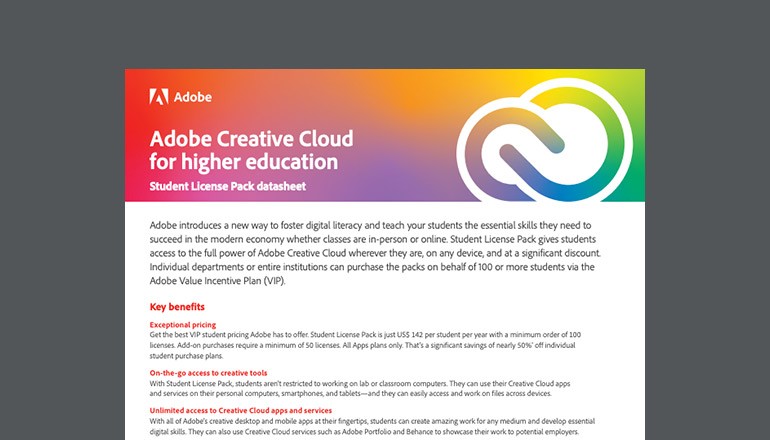The world of creativity is vast and ever-evolving, and for students, mastering digital tools is essential for academic and professional success. Adobe Creative Cloud stands out as a powerhouse suite that can transform your projects from ordinary to extraordinary. This article will guide you through navigating Adobe Creative Cloud, ensuring you maximize its potential and make a significant impact with your creative endeavors.
Understanding Adobe Creative Cloud
What is Adobe Creative Cloud?
Adobe Creative Cloud is a subscription-based service offering a collection of software for graphic design, video editing, web development, photography, and more. It includes popular applications like Photoshop, Illustrator, InDesign, and Premiere Pro, among others.
Key Features and Benefits
Adobe Creative Cloud provides a seamless, integrated environment where you can access all your creative tools in one place. Some of the standout features include cloud storage, access to Adobe Stock, regular updates, and the ability to sync projects across multiple devices. These features are designed to enhance your productivity and creativity, providing you with the resources needed to excel in your projects.
Getting Started with Adobe Creative Cloud
How to Sign Up for an Adobe Student Account
Signing up for an Adobe Student Account is straightforward. Visit the Adobe Creative Cloud website, select the student plan, and provide the necessary proof of your student status. This typically includes a school email address or other documentation.
Installing Adobe Creative Cloud Applications
Once your account is set up, you can download the Creative Cloud desktop app. From there, you can install any of the available applications included in your subscription. The process is user-friendly, and Adobe provides comprehensive guides to help you get started.
Essential Tools for Students
Adobe Photoshop: The Basics
Photoshop is a must-have for anyone interested in graphic design or photo editing. As a student, you’ll find it invaluable for creating stunning visuals, editing photos, and even designing web layouts. Start with the basics: learning how to navigate the interface, use layers, and apply basic edits.
Adobe Illustrator: A Student’s Guide
Illustrator is the go-to tool for vector graphics. Whether you’re designing a logo, an infographic, or a poster, Illustrator offers powerful tools to bring your ideas to life. Begin by exploring basic shapes, paths, and the pen tool to create scalable graphics.
Adobe InDesign: Designing for Print and Digital
InDesign is essential for any student working on print or digital publishing projects. From creating brochures and flyers to designing eBooks and magazines, InDesign’s layout tools are unmatched. Learn how to set up your document, work with text and images, and export your projects for various formats.
Adobe Premiere Pro: Video Editing Essentials
For video editing, Premiere Pro is the industry standard. As a student, you can use it to produce high-quality videos for class projects, personal projects, or even YouTube. Start with the basics: importing footage, making cuts, and adding transitions and effects.
Maximizing Your Creative Potential
Utilizing Adobe Stock for High-Quality Resources
Adobe Stock offers a vast library of high-quality images, graphics, and templates that can enhance your projects. As a student, you can access these resources to add professional-grade visuals to your work.
Exploring Adobe Fonts for Unique Typography
Typography is crucial in design, and Adobe Fonts offers thousands of fonts to choose from. Whether you’re working on a print project or a digital one, the right font can make all the difference.
Collaboration Tools in Adobe Creative Cloud
Collaborating on projects is easy with Adobe Creative Cloud. Use features like shared libraries and cloud documents to work with classmates and share assets seamlessly.
Advanced Techniques and Tips
Mastering Layers and Masks in Photoshop
Layers and masks are powerful tools in Photoshop that allow for complex edits and compositions. Spend time mastering these techniques to create more intricate and polished designs.
Creating Vector Art in Illustrator
Vector art is scalable and versatile. Learn advanced techniques in Illustrator such as using the gradient mesh tool, working with perspective grids, and creating detailed vector illustrations.
Advanced Video Editing in Premiere Pro
Take your video editing skills to the next level with advanced techniques in Premiere Pro. Explore color grading, keyframing, and multi-camera editing to produce professional-quality videos.
Integrating Adobe Creative Cloud with Other Tools
Syncing with Adobe Creative Cloud Libraries
Adobe Creative Cloud Libraries allow you to store and organize your assets, making them accessible across all your Adobe applications. This feature is invaluable for maintaining consistency in your projects.
Using Adobe Creative Cloud with Microsoft Office
Integrate Adobe Creative Cloud with Microsoft Office to enhance your productivity. For instance, use Adobe Acrobat to convert PDFs, or embed your Adobe designs into PowerPoint presentations.
Integrating Adobe Creative Cloud with Other Software
Adobe Creative Cloud works well with a variety of other software. Whether you’re using 3D modeling tools, CAD software, or other creative applications, you can often find ways to integrate and streamline your workflow.
Staying Updated and Continuing Education
Accessing Adobe Tutorials and Learning Resources
Adobe offers a plethora of tutorials and learning resources to help you master their applications. Take advantage of these resources to continually improve your skills.
Participating in Adobe’s Student Community
Join Adobe’s student community to connect with peers, share your work, and get feedback. It’s a great way to stay motivated and inspired.
Staying Up-to-Date with Adobe Creative Cloud Updates
Adobe frequently updates its applications with new features and improvements. Stay informed about these updates to take advantage of the latest tools and enhancements.
Conclusion
Adobe Creative Cloud is an indispensable tool for students looking to make a significant impact with their creative projects. With a wide array of applications and resources, you have everything you need to bring your ideas to life. Dive in, explore, and let your creativity flourish.
FAQs
What is Adobe Creative Cloud?
Adobe Creative Cloud is a subscription service that provides access to a collection of Adobe’s creative software, including Photoshop, Illustrator, InDesign, Premiere Pro, and more.
How can students get a discount on Adobe Creative Cloud?
Students can get a discount on Adobe Creative Cloud by signing up for the student plan, which offers a significant reduction compared to the regular price. Proof of student status is required.
What are the most useful Adobe apps for students?
The most useful Adobe apps for students often include Photoshop for photo editing, Illustrator for vector graphics, InDesign for layout design, and Premiere Pro for video editing.
Can Adobe Creative Cloud be used offline?
Yes, Adobe Creative Cloud applications can be used offline, but you need to connect to the internet periodically to verify your subscription and access cloud-based features.
How can I learn to use Adobe Creative Cloud applications?
Adobe offers a wide range of tutorials and resources on their website. Additionally, there are many online courses, YouTube videos, and community forums where you can learn and improve your skills.
Adobe Student: Essential Tutorials for Beginners
Introduction
Embarking on your creative journey with Adobe Creative Cloud can be both exciting and overwhelming. With so many powerful tools at your disposal, knowing where to start is crucial. This article will guide you through essential tutorials for beginners, helping you unlock the full potential of Adobe’s suite of applications. Whether you’re a student looking to enhance your skills for academic projects or personal endeavors, these tutorials will set you on the right path.
Getting Started with Adobe Creative Cloud
Understanding Adobe Creative Cloud
Before diving into specific tutorials, it’s important to get a grasp of what Adobe Creative Cloud offers. Adobe Creative Cloud is a subscription-based service that provides access to a comprehensive collection of software for various creative fields such as graphic design, video editing, web development, and photography.
How to Set Up Your Adobe Creative Cloud Account
- Sign Up for an Account: Visit the Adobe Creative Cloud website and choose the student plan. Follow the instructions to create your account.
- Install Creative Cloud App: Download and install the Creative Cloud desktop app to manage your software installations and updates.
- Choose Your Apps: Select and install the Adobe applications you need for your projects.
Essential Adobe Photoshop Tutorials
Introduction to Photoshop
Photoshop is a cornerstone for graphic design and photo editing. Start with these beginner tutorials:
- Photoshop Interface and Tools: Learn about the workspace, tools, and panels.
- Basic Photo Corrections: Understand how to adjust brightness, contrast, and colors.
- Using Layers and Masks: Explore the fundamentals of layers and masking for non-destructive editing.
Creating Simple Projects in Photoshop
- Basic Photo Retouching: Step-by-step guide to removing blemishes and enhancing portraits.
- Designing a Simple Poster: Learn how to create a visually appealing poster using text and images.
- Making a Collage: Combine multiple images into a cohesive collage with blending techniques.
Essential Adobe Illustrator Tutorials
Introduction to Illustrator
Illustrator is ideal for creating vector graphics. These tutorials will get you started:
- Illustrator Interface and Tools: Get familiar with the workspace and essential tools.
- Creating Basic Shapes and Lines: Learn how to draw and manipulate shapes and lines.
- Working with Colors and Gradients: Understand how to apply colors and gradients to your artwork.
Creating Simple Projects in Illustrator
- Designing a Logo: Step-by-step guide to creating a simple logo using basic shapes and text.
- Creating an Icon Set: Learn how to design a cohesive set of icons for web or app use.
- Vectorizing a Hand-Drawn Sketch: Turn your sketches into vector art for scalable designs.
Essential Adobe InDesign Tutorials
Introduction to InDesign
InDesign is perfect for layout design. Start with these beginner tutorials:
- InDesign Interface and Tools: Familiarize yourself with the workspace and basic tools.
- Setting Up a Document: Learn how to create a new document and set up margins, columns, and bleed.
- Working with Text and Images: Understand how to place and format text and images in your layouts.
Creating Simple Projects in InDesign
- Designing a Brochure: Step-by-step guide to creating a tri-fold brochure.
- Creating a Magazine Layout: Learn how to design a magazine spread with text and images.
- Making a Flyer: Design a simple and effective flyer for an event or announcement.
Essential Adobe Premiere Pro Tutorials
Introduction to Premiere Pro
Premiere Pro is a powerful video editing tool. These tutorials will help you get started:
- Premiere Pro Interface and Tools: Get to know the workspace and basic editing tools.
- Importing and Organizing Footage: Learn how to import, organize, and manage your media.
- Basic Editing Techniques: Understand how to cut, trim, and arrange clips on the timeline.
Creating Simple Projects in Premiere Pro
- Editing a Short Video: Step-by-step guide to editing a simple video with transitions and effects.
- Adding Titles and Text: Learn how to create and animate titles and text overlays.
- Exporting Your Project: Understand the process of exporting your final video for various platforms.
Maximizing Your Learning with Adobe Resources
Accessing Adobe Tutorials and Learning Resources
Adobe provides a wealth of tutorials and resources to help you learn:
- Adobe Learn & Support: Access step-by-step tutorials and articles on the Adobe website.
- Adobe Creative Cloud YouTube Channel: Watch video tutorials and live streams from Adobe experts.
- Adobe Help Center: Find answers to common questions and troubleshooting tips.
Participating in the Adobe Community
Join the Adobe student community to connect with peers, share your work, and get feedback. Engaging with the community can provide inspiration and support as you learn.
Conclusion
Mastering Adobe Creative Cloud as a beginner can be a rewarding experience that opens up endless creative possibilities. By following these essential tutorials, you’ll build a solid foundation in Photoshop, Illustrator, InDesign, and Premiere Pro, setting the stage for more advanced projects. Dive in, experiment, and most importantly, have fun with your creative journey!
FAQs
What is Adobe Creative Cloud?
Adobe Creative Cloud is a subscription service offering access to a wide range of Adobe’s creative software, including tools for graphic design, video editing, web development, and more.
How can I access Adobe tutorials?
You can access Adobe tutorials through the Adobe Learn & Support website, the Adobe Creative Cloud YouTube channel, and the Adobe Help Center.
Which Adobe application should I start with?
It depends on your focus. If you’re into photo editing and graphic design, start with Photoshop. For vector graphics, use Illustrator. InDesign is great for layout design, and Premiere Pro is ideal for video editing.
Can I use Adobe Creative Cloud applications offline?
Yes, you can use Adobe Creative Cloud applications offline, but you need to connect to the internet periodically to verify your subscription and access certain features.
How can I join the Adobe student community?
You can join the Adobe student community by visiting the Adobe website and signing up. Engaging in forums and participating in Adobe-hosted events can also help you connect with other students.